The Ultimate Guide to the Dashboard Lights in Your Nissan Kicks
Styled for the streets, the 2026 Nissan Kicks takes you from workday commute to action-packed road trip in style. Don't get us wrong, the 2025 Nissan Kicks is still fire, but the new model year has some notable experience and style upgrades like a standard 12.3-inch touchscreen with wireless Apple CarPlay and Android Auto on all four trims (S FWD, SV FWD, SR FWD, and SF AWD), as well as two-tone color schemes, 19-inch wheels, and a bold look.

What is the same year to year is the complement of dashboard lights.
All of the dashboard lights come on when you first start your Kicks. They should turn off after a couple of seconds. If one (or more) stays on, there might be a problem brewing.
This guide covers every Kicks dashboard light, explains what each one means, and - most importantly - what you should do if/when they come on. Bookmark this page so you're never left guessing.
Also, use a sticky note or mark page 83 in your 2026 Nissan Kicks Owner's Manual. That's where dashboard light info starts. If you don't have a manual or want to print just the relevant pages, here's a link to the 2026 Nissan Kicks Owner’s Manual PDF for you. (Look for page 93 in the file.)
Light Color Is Important
It's the first indication of how serious a potential issue might be.
Red: Urgent. Stop as soon as you can safely and address the issue immediately. While there are a couple of indicators you can address on your own (like the seat belt warning in most cases), a red warning light will usually require a trip to the mechanic or schedule an appointment at our service center ASAP.
Yellow/Amber: You can keep driving if you're already on the road, but pay attention. Don't ignore it; schedule service as soon as you can.
Green/Blue/White: These are more FYIs, letting you know that a feature is on or in use.
Nissan Kicks Red Dashboard Lights (Urgent)

Brake Warning Light – Low fluid, engaged parking brake, or brake system issue. Pull over safely and call for service.
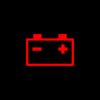
Charge Warning Light – Alternator or battery charging issue. Don't drive far on battery alone.
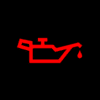
Engine Oil Pressure Warning – Low oil pressure. Shut off the engine immediately.

Supplemental Air Bag Warning (SRS) – Air bag system fault. The system needs prompt inspection.

Seat Belt Reminder – Buckle up! (It's the law. You can be fined.)

Electronic Parking Brake Warning – Parking brake system fault.
Power Steering Warning (Red) – Loss of steering assist. Heavy wheel feel; stop carefully.

Master Warning (Red Triangle) – Check the vehicle info display for details.

Hands OFF Warning – Driver-assist system detects no hands on the wheel.
Nissan Kicks Yellow or Amber Dashboard Lights (Check Soon)

ABS Warning – Anti-lock braking system fault. Brakes still work, but no ABS safety net.
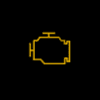
Check Engine Light (Malfunction Indicator Light or MIL) – Engine or emissions issue. Flashing = stop and service immediately.

Low Tire Pressure (TPMS) – Inflate tires to correct PSI, then recheck.
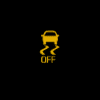
Slip Indicator – Traction control is active, or system is off if steady.

VDC OFF Indicator – Vehicle Dynamic Control disabled. Turn back on in slippery conditions.

Automatic Emergency Braking OFF – AEB safety system turned off/unavailable.
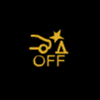
Rear Automatic Braking OFF – Rear braking assist unavailable; use extra care reversing.

Power Steering Warning (Yellow) – Reduced steering assist.

Electronic Parking Brake System Warning – EPB needs inspection.
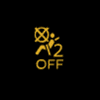
Passenger Air Bag Status Light – Shows ON/OFF based on occupant/weight.
Differential Lock Indicator (if equipped) – Confirms diff lock engaged. Use only on slippery/off-road surfaces.

Hill Descent Control (if equipped) – Feature is active to maintain slow downhill speed.
Nissan Kicks Green, Blue, or White Dashboard Lights (FYI)

High Beam Indicator (Blue) – High beams on.

High Beam Assist (Green or White) – Automatic high beams enabled.
Exterior Light Indicator (Green) – Headlights/parking lights are on.

Fog Light Indicator (Green) – Fog lamps active.
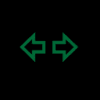
Turn Signal / Hazard (Green) – Flashing arrows when signaling or hazard lights engaged.

Automatic Brake Hold (White/Green) – White = armed, Green = holding vehicle at stop.
When a Light Appears: What to Do
Check the cluster message. The Kicks displays plain-English explanations in the info panel.
Note the color.
- Red = Stop soon
- Yellow = Check soon
- Green/Blue/White = Informational
Don't ignore it: Dashboard lights are meant to give you a heads up to potential problems before they become bigger (more dangerous or expensive) issue.
What Phoenix Drivers Need to Know
Arizona's extreme heat and mountain grades mean lights pop up more often for the following:
- Tire pressure (from rapid heat changes)
- Brake warnings (extra stress when towing or on mountain descents)
- Cooling/fluids (hot climate = higher demand)
Stay ahead by checking fluids and pressures before road trips, especially during the hotter months.
Look No Further Than the Nissan Kicks
When a warning or indicator light appears on your 2026 Nissan Kicks dashboard, it’s important to know what it means and how to respond. From tire pressure and check engine warnings to advanced driver assist indicators, understanding these symbols helps you keep your truck running safely and reliably on Valley roads. If you’re unsure what a specific light means, check out our full Nissan Dashboard Symbol Guide for a complete breakdown of every warning and indicator light across Nissan models.
Your Kicks will take good care of you if you take care of it. The experts at the Coulter Nissan Service Center can help you keep your Kicks in peak condition with regular preventative maintenance.
